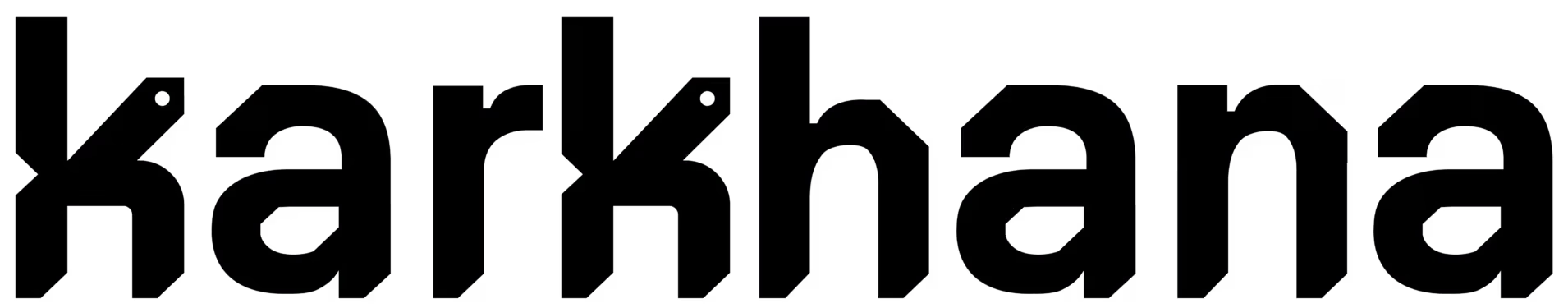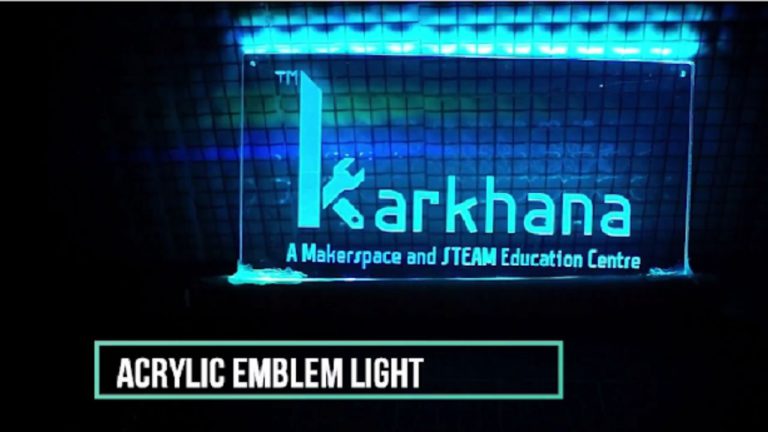This Blog will illustrate to you how to make Color changing Emblen light using the PWM of Arduino.
using this you can make your emblems look more attractive.
Components Required
- Arduino UNO
- 12V RGB led strip
- 2N2222 Transistor
- 10K ohm Resistor
- Jumper Wires
- Small Breadboard
- Acrylic Engraved Emblem
- IC7805 Power Regulator
Circuit Diagram

Arduino Code
const int greenPin = 10;
const int bluePin = 9;
void setup() {
// Start off with the LED off.
setColourRgb(0,0,0);
}
void loop() {
unsigned int rgbColour[3];
// Start off with red.
rgbColour[0] = 255;
rgbColour[1] = 0;
rgbColour[2] = 0;
// Choose the colours to increment and decrement.
for (int decColour = 0; decColour < 3; decColour += 1) {
int incColour = decColour == 2 ? 0 : decColour + 1;
// cross-fade the two colours.
for(int i = 0; i < 255; i += 1) {
rgbColour[decColour] -= 1;
rgbColour[incColour] += 1;
setColourRgb(rgbColour[0], rgbColour[1], rgbColour[2]);
delay(5);
}
}
}
void setColourRgb(unsigned int red, unsigned int green, unsigned int blue) {
analogWrite(redPin, red);
analogWrite(greenPin, green);
analogWrite(bluePin, blue);
}
const int redPin = 11;